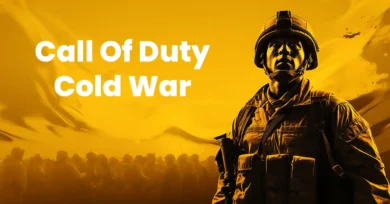If you are a PS4 player, then you must know that the PS4 games locked feature happens. Now, you might be wondering why are my PS4 games locked. So, to know the detailed answer, you must read the article till the end. In this article, we will tell you how you can unlock PS4 lock games and play them. So, without any more delay, let’s get to the entire process.
Reason for PS4 Lock Games:
If you are an active PS4 player, then you must know that the primary license by the PS4 store is given to the machine, and one does not need to revalidate it constantly. This simply means that the lock icon won’t be appearing forever. However, you will need an active internet connection to validate the license if you are using a secondary PS4. You must also know that any issues that occur during this process will lead to the PS4 getting locked. So, how can you unlock PS4? To know the answer, head to the next section of the article.
Factors to Consider for PS4 Lock games:
If your PS4 game is locked, then you might know some of the factors that we will be discussing in this section of the article. So, folks, if your PS4 is locked, then you might have the following factors that are responsible for it. They are:
- You do not have a valid license
- Your license is invalidated
- You have a slow internet network
So, folks, If your PS4 console is locked, then the aforementioned factors might be one of the reasons for it. Now, the most awaited part of this article is the methods to unlock PS4 lock games. Head to the next section.
Methods to Unlock PS4 Lock Games:
Folks, in this section of the article, we will be discussing some of the methods by which you can unlock PS4-locked games. Hence, if you want to continue your PS4 journey and not get stuck with the locked games, you might want to know these methods. Let’s get started!
Checking some Necessary Criterion:
This is the first and foremost method that one must check for unlocking PS4 games. Here are some factors you must check to unlock PS4 games.
- Make sure to check whether your account has been banned or not. This is because if your account has been banned, then the banned accounts cannot communicate with PSN, you cannot validate licenses for your banned account. Hence, it is important for you to check your account status after the PS4 games are locked
- Check whether the PlayStation Plus account billing is updated or not. This because when the Play Station Plus account subscription has been expired, any of the titles that you download for free will not be available anymore
- Last but definitely not least, make sure to check your internet connection. You can check whether the internet connection is stable or not by running a connection test from the PS4 settings menu. If the network is down, you won’t be able to access your games, and you need to wait for the network to restore
Restarting the PS4 Console:
This is the second method that you can follow to unlock PS4 lock games. Sometimes, the lock issue in PS4 happens because of login, access, and other account issue. To solve this issue, you need to restart the PS4 gaming console. Once you are done restarting the console, make sure to check whether the issue and you are able to access the PS4 games
Restoring the License:
Another method by which you can unlock PS4 lock games is to restore your license if your account license has been banned. To do that, you need to follow these steps. They are:
- Firstly, you need to log in to the PSN account that the game was bought on
- Then you need to Navigate to the settings, and then you need to go to Accounts Administration
- Once you have reached the Accounts Administration space, you need to tap on Restore Licenses
- Then, you will need to go to the PS4 library. There, you need to select the Purchase option
- After that, you need to click on the locked PS4 game and then click on the Download button
- Once the game is downloaded, it will be appearing on the homescreen of your PS4 console
This way, you will be restoring your license and will be able to unlock the PS4 games.
Deactivate The Primary Console:
If you are still facing the issue of your PS4 games being locked, then you can try deactivating your primary console. To do that, you need to follow some of the steps. They are:
- Firstly, Navigate to the Accounts Settings
- Then, tap on the Account Management
- Then you need to Click Primary
- Then you need to choose Deactivate
After choosing Deactivate, you need to click on Confirm, and once you have clicked on it, your account will be deactivated.
Folks, these are some of the methods you can follow to unlock PS4-locked games. In the next section of the article, we will list some of the causes. Read on to know them.
Other Causes for PS4 Lock Games:
Folks, there are certain factors that cause the PS4 games to be locked. Some of them are:
Account Issues:
If your account has some violation issues for your Playstation Account, then it can lead to your account being banned. You must ensure that your account follows all the guidelines for Sony to avoid any restrictions
Lack of Ownership:
If you do not have the required license or have not purchased the game, then the PS4 game will be locked. You can purchase the games physically via disc format or online via the Playstation Store. When you do not have a valid license, your account will be locked.
Server Issues or System Maintenace:
Folks, there are many times when the system will be under maintenance, or there will be some server issues getting fixed. During these times, too, your account can be locked. However, the issue will be resolved once the server issue or the maintenance problem is solved.
These are some of the causes of PS4-locked games. These problems can be solved with the methods which we have mentioned in this article.
Conclusion:
Once you face a PS4 lock games situation, make sure to apply the methods for resolving those problems that we have mentioned. That’s all, folks. I hope the article will help you in getting all the information you need.
Read More: