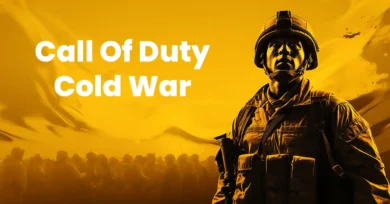If you love building something of your own type of game, then Stardew Valley Mods is the one for you. It is an agricultural game that is so wholesome that it will give you an enriched as well as indulged gaming experience. The Stardew Valley mods will take your gaming experience to another level. It will soon be available to download and also will have everything upgraded from farm layouts to cheats to alternative portraits. Isn’t it exciting already? Read the entire article to know more!
Stardew Valley Mods:
For the ones who are in new gaming let me tell you that Stardew Valley mods is a very popular game after Harvest Moon’s Spiritual. The game is created by a single person, and it is a game that will ultimately transport you to an actual farmland! The game has got many updates that are continually being updated and released. The game is a very hit among gamers, and the reason behind the excitement of Haunted Chocolatier is the immersive and captivating nature of Stardew Valley. If you want to know more about the Stardew Valley mods, head to the next section of the article.
How can You Modify Stardew Valley Mods?
One of the sad things about the Stardew Valley mods is that it is avialble only for Android phones, macOS, and Windows or Linux PCs. Hence, it is a bit of sad news that the Stardew Valley mods are only available for all these devices, and the people with iOS or a console (PS4, Xbox One, Nintendo Switch) are not ready enough to have the Stardew Valley mods in their gameplay. Also, folks, it is important to make a few settings before you download any mods; firstly, you need to download the SMAPI loader from the official website. Also, it is necessary for all the platforms, and then you will need to take the following steps according to your system:
Steam:
Firstly, you need to copy the installer’s whole %command% line. Once the steam is done, you need to select the stardew valley. After that, you need to select the Properties. Then, you need to launch the options from the menu. After that, you will need to copy and paste the text into the text box and finally click on OK.
PC Modding:
If you are on a PC, then you can install the Stardew Valley mods in Windows using several methods. Since the SMAPI installer is a widely used method. You need to double-click on it after you have got the SMAPI.zip file that you previously downloaded.
GOG Galaxy:
For the ones with the GOG Galaxy, you will need to launch the notepad along with any other text editor software
- Then, you need to navigate to the file path which will be specified in the code (%command%). Then, you need to select “All Files” from the “Save as type”. Then, you need to give the file and then click on the Save button
- If you want to add another executable or parameter, then you will need to open the GOG Galaxy. After that, you need to choose the game and check the “Custom executables/arguments” box. Once done, you need to click on the Configure button, which will be next to the game name
- All Linux users can install Mono from the official website. For the ones who do not know, Mono.net is a framework that makes the SMAPI operate. Once the SMAPI.zip file has been downloaded previously, you need to double-click to install the Linux.sh file
Mobile Modding:
Folks, if you want to download the Stardew Valley mods on mobile, then you need to download and install the recent SMAPI APK file. It will be available on the official GitHub repository on Android phones. All you need to do is to just launch the application for installing the SMAPI. Once the installation is done, you can remove it.
macOS Modding:
If you are looking to launch the Stardew Valley mods on your Mac, then follow the following steps:
- Firstly, you need to install the Mono from their official website. Mono.NET is a framework that makes the SMAPI run.
- Once the previously downloaded SMAPI.zip file has been downloaded, you need to double-click install in the command file
- Then, you will need to follow the on-screen directions, and the process will end
Folks, these are the ways by which you can modify the Stardew Valley dust on different operating systems. But for the ones who are on console, then you need to wait as there is no way as of now to help you install the Stardew Valley mods in your system.
Where to Download Stardew Valley Mods?
If you want to download the Stardew Valley mods, then you can visit the following websites:
- ModDrop
- Nexus Mods
Make sure to look at the already downloaded Mods being assigned to separate folders within the directory before dragging them into the mod folder
Aren’t these websites easy to approach and install the Stardew Valley mods? It surely is. Want to know about some of the top mods? If yes, then head to the next section of the article to know more.
Stardew Valley Mods- Top Mods:
If you want to have an exciting and fulfilling gaming experience, then you need not download all the mods that are available on the internet. The mod that suits your playstyle and preferences is the one that you need to download. If you are looking to go all out with some extra features, then try out these top mods to download:
Gift Taste Helper:
The ones who have played the stardew valley, then must be aware of the deliberate attempt to level up a relationship to marry them or to receive special gifts. In order to find out, you need to search for the “Stardew Valley gift guide” on Google. You will not have to search further as you will have the gift taste helper mod to help you with the gifts. With this Stardew Valley mod, when you look at a character’s social media profile or birthday on the calendar, you will be getting the gift that this mod will show. Well, now you do not need to worry whether Shane likes pumpkin
LookUp Anything:
This Stardew Valley mod will help you to look for anything that you need. If you are curious and you want to know what is there that the opponent may drop, then this mod will help you. To use this mod, all you have to do is hover your cursor over the object that you want additional information about and then press F1. You will get a popup with all the information you need.
Stardew Valley Expanded:
This mod is the most comprehensive mod you will find here. There are many NPCs and events that give the game a new dimension and it fits into the title. There are also many improvements to several sections of the main game that come through reimagining. The best part is that the map will have an additional 32 sites. Isn’t this mod amazing and helpful?
Commonly Asked Questions:
Are Stardew Valley Mods available for iOS?
Yes, it is available to install for iOS
Can I Download Stardew Valley Mods for Free?
Yes, it is available for free
Conclusion:
Stardew Valley is a great game to indulge in. With all the new features and upgrades, it is one of the most popular farm games in the gaming community. Also, with the Stardew Valley mods, you will get the additional that will customize your gameplay. That’s all, folks. I hope the article will help you to get all the information you need.
Also Read:
Wi-Fi-Free Vacation Spots to Discover Zen: 10 Serene Destinations
Free Fire APK Download In India 2023